Balance series

A reliable, high-quality Internet connection is of great importance in today’s business. With the Peplink Balance routers you can lift your Internet connection to a higher level. The routers can connect to multiple Internet connections at the same time, increasing your bandwidth and increasing the reliability of your connection. When one Internet connection fails, the router automatically forwards your data traffic to the other connections, so that you always stay connected. This way you can build your own imperturbable software-defined Internet connection (SD-WAN).
Benefits Peplink Balance Routers
Increase your bandwidth easily: Connect to multiple Internet connections at the same time and improve your bandwidth at a higher speed than a single connection can offer.
Don’t lose productivity to the Internet again: Increase your network reliability by connecting to multiple Internet connections. If one Internet connection fails, the router automatically forwards your data traffic to the other connections. This way you will always stay connected and you will no longer lose productivity to Internet downtime.
Reduce your Internet costs: Reduce your bandwidth and connection costs by replacing expensive and often limited bandwidth connections or private networks with multiple low-cost Internet connections.
Assure yourself of years of uptime: Balance routers are designed to provide you with years of uptime, with the routers easily able to process monthly bandwidth that many other devices could not handle. Peplink even invites users to participate in the Reliability Challenge, in which they are challenged to share their uptime and consumption with the world. The record holder currently stands at 1.252 days of uptime, with consumption of 52.4 TB per month.
Manage your own connections: Peplink facilitates the functioning of your company. The browser-based interface makes the Balance routers easy to configure for everyone. In addition, with InControl2, a Peplink service in the Cloud, you can monitor and configure your router data from any web browser. You can also download the free mobile Peplink app, Router Utility, from the Apple Store and Google Play, with which you receive instant notifications of any change in your network. This way you can easily keep the external management of your router in your own hands.
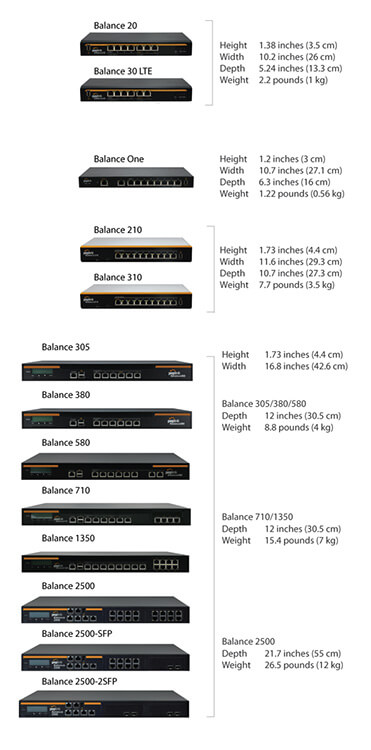
Specifications Peplink Balance Routers
USB port for 3G/LTE modem
Every Peplink Balance router has a USB port. This allows you to connect your 3G/LTE USB modem and use it next to your fixed line or configure it as a backup.
Full VPN functionality
Every Peplink Balance router supports IPsec, L2TP and PPTP VPN functionality. You can connect your Balance router to your existing VPN via IPsec or use L2TP or PPTP to give a remote user access to your private network.
Transparent implementation
Selected Peplink Balance models support the Drop-in mode and LAN Bypass. When your organisation grows you need more bandwidth, but the adaptation of your network requires a lot of effort. With the Drop-in mode you can install your Balance router without making any adjustments to your network. And if for some reason the Balance router fails, the LAN Bypass will effortlessly redirect the router to resume your network.
QoS for clear VoIP
VoIP and videoconferencing are very sensitive to disruptions in the network. With QoS (Quality of Service), the Balance router can signal your VoIP traffic and assign the highest network priority, ensuring you have clear VoIP.
Bandwidth control for each user
With the Balance router you can set up a bandwidth control policy for up to three groups of users. This way you can prevent stagnation in your network. Groups can be defined per IP address and subnet, whereby a bandwidth limit can be set for each user in the group.
High internet accessibility thanks to VRRP
When your organisation requires the highest Internet access without a single connection failure, you can set up two Peplink Balance routers in the high accessibility mode. In this mode, the second router takes over the connection when it is needed, and you stay connected continuously.
Remote management over your network with InControl 2
With InControl2, a Peplink service in the Cloud, you can monitor and configure your router data from any web browser. You can also download the free mobile Peplink app, Router Utility, from the Apple Store and Google Play, with which you receive instant notifications of any change in your network. This way you can easily keep the external management of your router in your own hands.
MediaFast content caching
MediaFast is the super fast content caching technology that the Balance routers are equipped with. MediaFast caches content in a built-in SSD and then loads it directly from this storage when the content is requested again. Because the content is stored and does not need to be downloaded again from the internet, you save bandwidth and data costs and the bandwidth can be used for other applications.
Built-in AP controller
The Peplink Balance routers have a built-in, software-based Access Point controller. With this controller you can build your own wireless network with the Pepwave AP One and AP Pro and manage from your own Balance router. The setup is fast and the access points are automatically detected so that you have direct control over configuration and use. In addition, you can receive complete reports on all your devices at any time, so that you are always up-to-date about your network.
Block content
The Peplink Balance routers support blocking of YouTube, Netflix and specific website categories as set up in public blocking lists, like blocking a specific web domain. This way you filter out unwanted websites and protect your network and keep your team focused.
